3) With IGS running look for your machine's IP address. It is displayed near the top of the screen. Here is a picture.
4) Next you need to log into your Enecsys gen 1 gateway and program your machine's IP address. The LCD display on the gateway will display its IP address. Type this address into a web browser on the same subnet. You should see a login prompt. The default user name is "admin" and the default password is "password" in lower case.
6) Remote Server Port number. That needs to be 5040. Next click Apply New Settings. Next close or minimize this browser window and switch to the IGS window.
IGS USAGE INSTRUCTIONS
For tech support please email...
5) Next you should see a screen titled Enecsys Ethernet Gateway Settings. Look for "Remote Server Address or name". Enter your machine's IP address from step 2. Below is an example picture of the enecsys gateway setup screen.
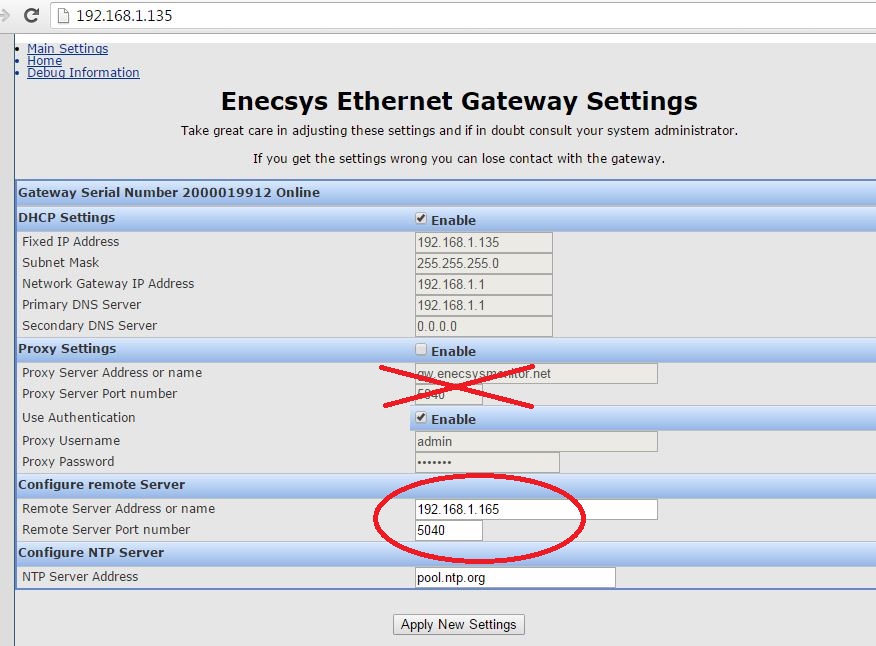
7) Assuming your Enecsys gateway has been set to your PC's IP address. With IGS running direct your attention to Tcp1 on the top just to the right of the date and time. This color should switch from dim grey to bright green. When its grayed out it means no network connection to the gateway. It may take up to 10 minutes to turn green once you clicked Apply New Settings in the gateway. When it turns green it means the Enecsys gateway has connected. You will see now your inverters reporting and constantly updaing in real time.
IGS basics - You can enter names for each inverter by scrolling up and down with the arrows keys and then pressing enter. The engineering console will appear. The name tab allows you to set the name.
You can sort on each column by clicking the column name at the top. The first click sorts hi to low. The next click sorts low to hi. Try sorting by serial number.
Next try sorting by AC Watts. Next are custom style themes.
Click Option | Theme Style.
Choose a new theme.
Try out each theme. Pick your favorite. To save settings click
File | Save settings.
Relay feature - IGS has a relay feature - It will repeat/relay the statistics to a destination IP address and port number anywhere in the world. Look at the Tcp tab under configuraion options.